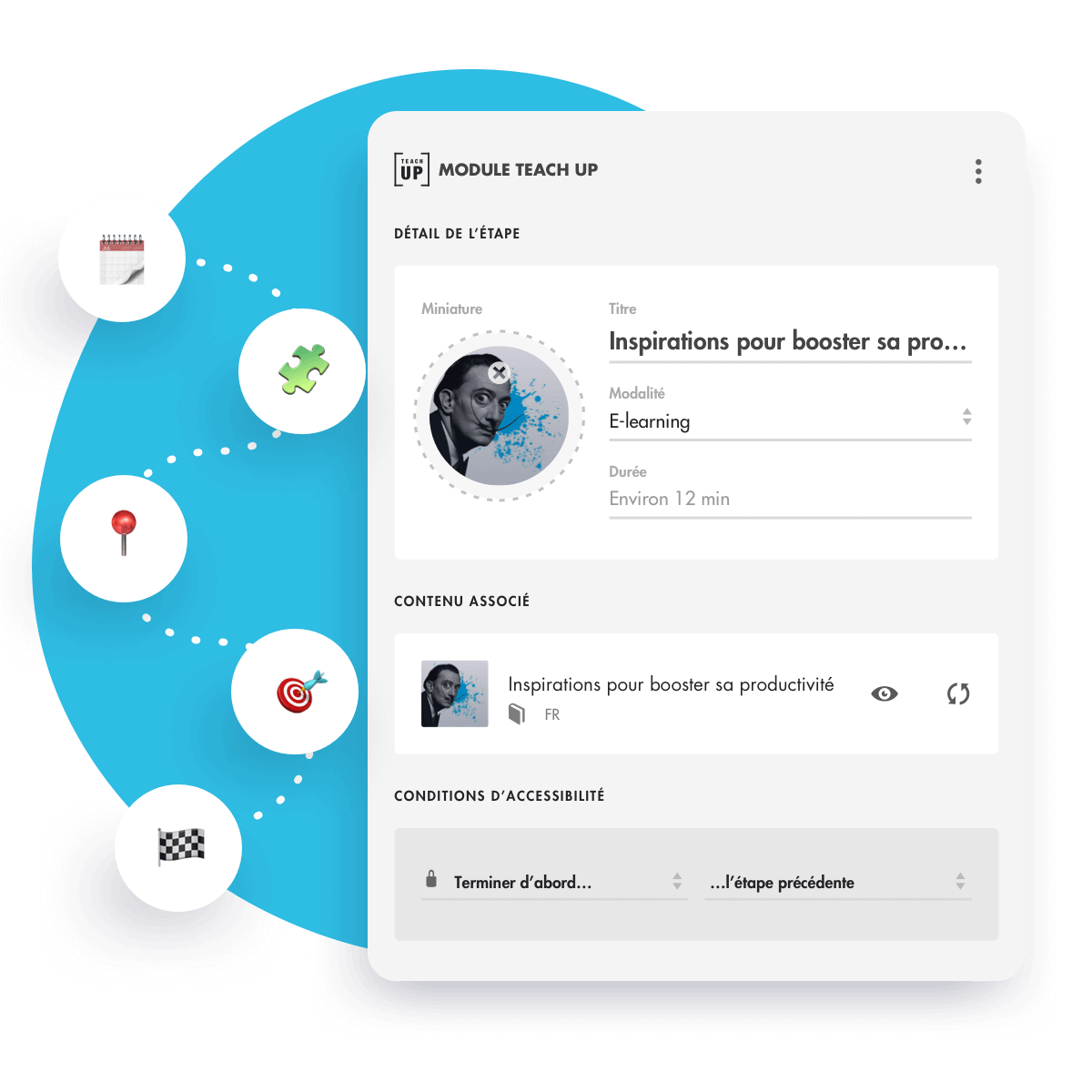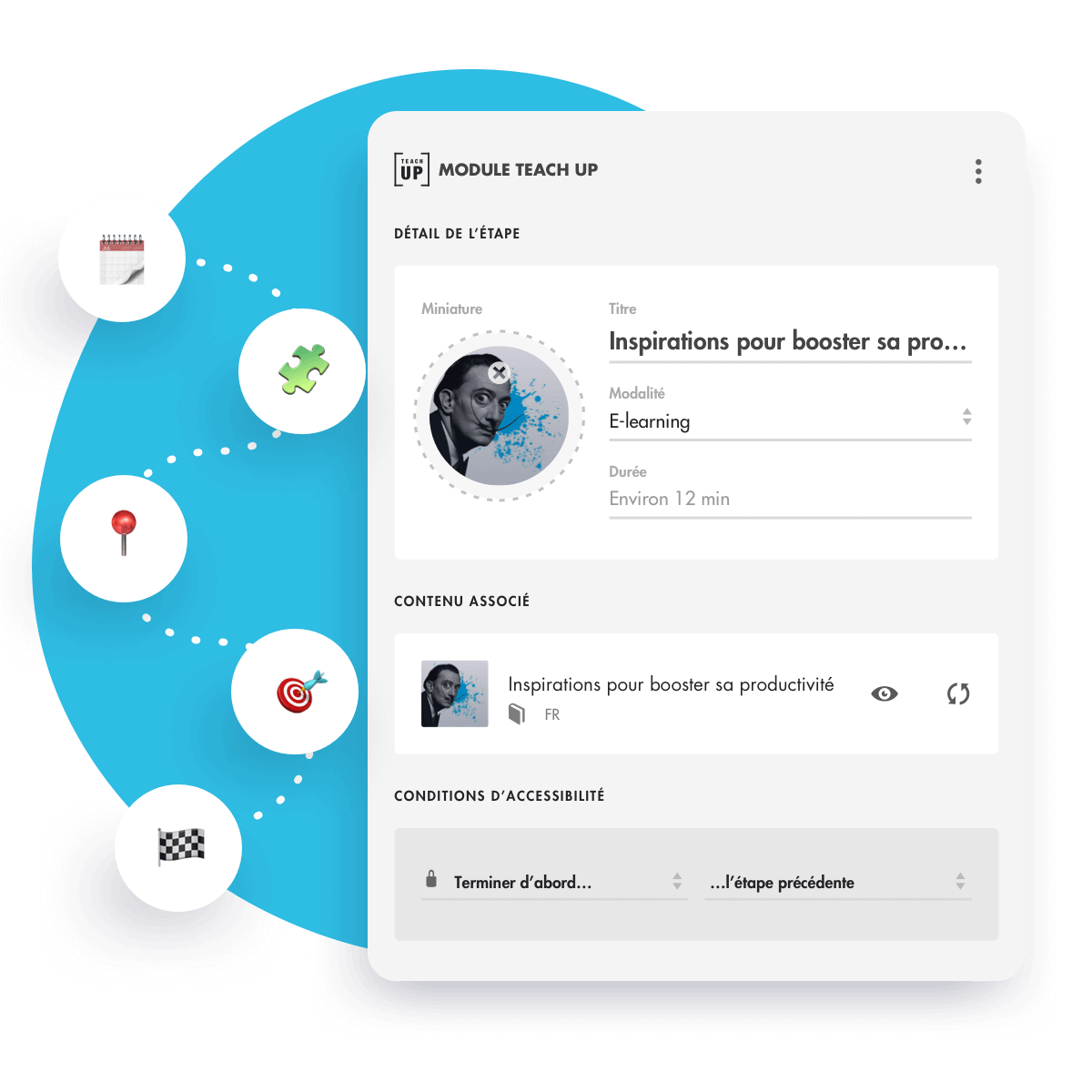Solution
Teach Up takes creation and online learning… to the next level!
Teach Up’s authoring tool is one of the most powerful in the world. With its Artificial Intelligence for Learning, you’ll be able to create and distribute training courses, assessments and blended courses in record time.
Create
1. Create your lesson content… simply
You can create or import (almost) anything in Teach Up: text, images, PPT and Word documents and PDFs, YouTube or Vimeo links, Typeform and Google Docs links, downloadable media, MP3s, forms, external websites, processes, surveys, collaborative walls, etc.
2. Highlight the knowledge to be shared
Once your content has been added, use our “intelligent” highlighter to emphasise the key knowledge to be shared: Teach Up handles the rest! Our educational algorithms will automatically create a range of learning games for you: velcro, fill in the blanks, clickable areas, place the label… and many others.
3. Ask questions to boost adaptive learning
Teach Up asks you questions regarding your lessons in order to create a range of learning games, and it can make real-time selections from a series of interactive screens, establishing which are the most suitable to make each individual participant’s learning a success, at their own pace and in their own way. This method of creation is simple and accessible to all, making each learning experience unique.
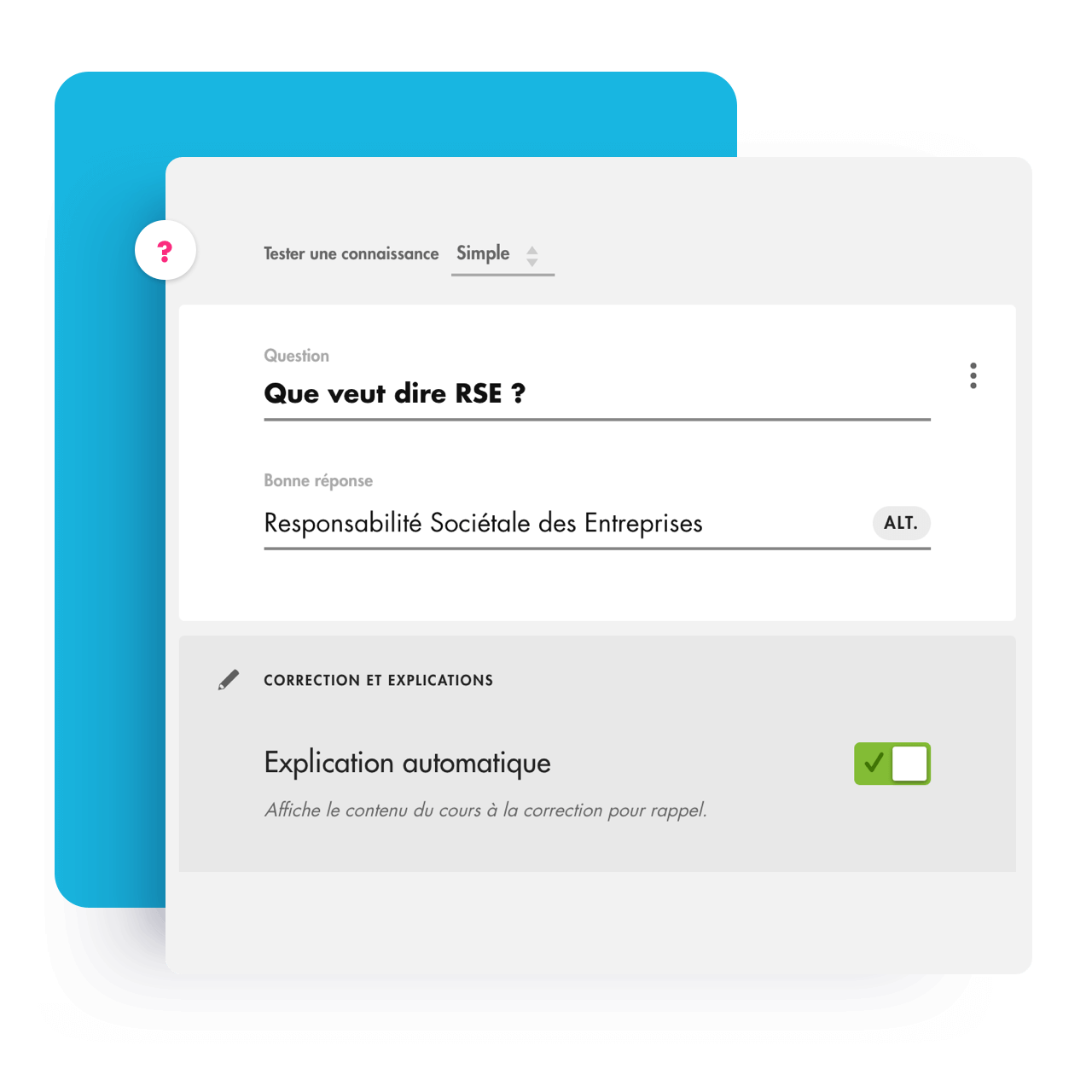
4. Test and validate your modules in a single click
Once your training has been tested, send a collaborative validation link to your reviewers (colleagues, business experts, customers, etc.) to enable them to approve and annotate your module’s content. You can track their comments and finalise your creative work in real time.
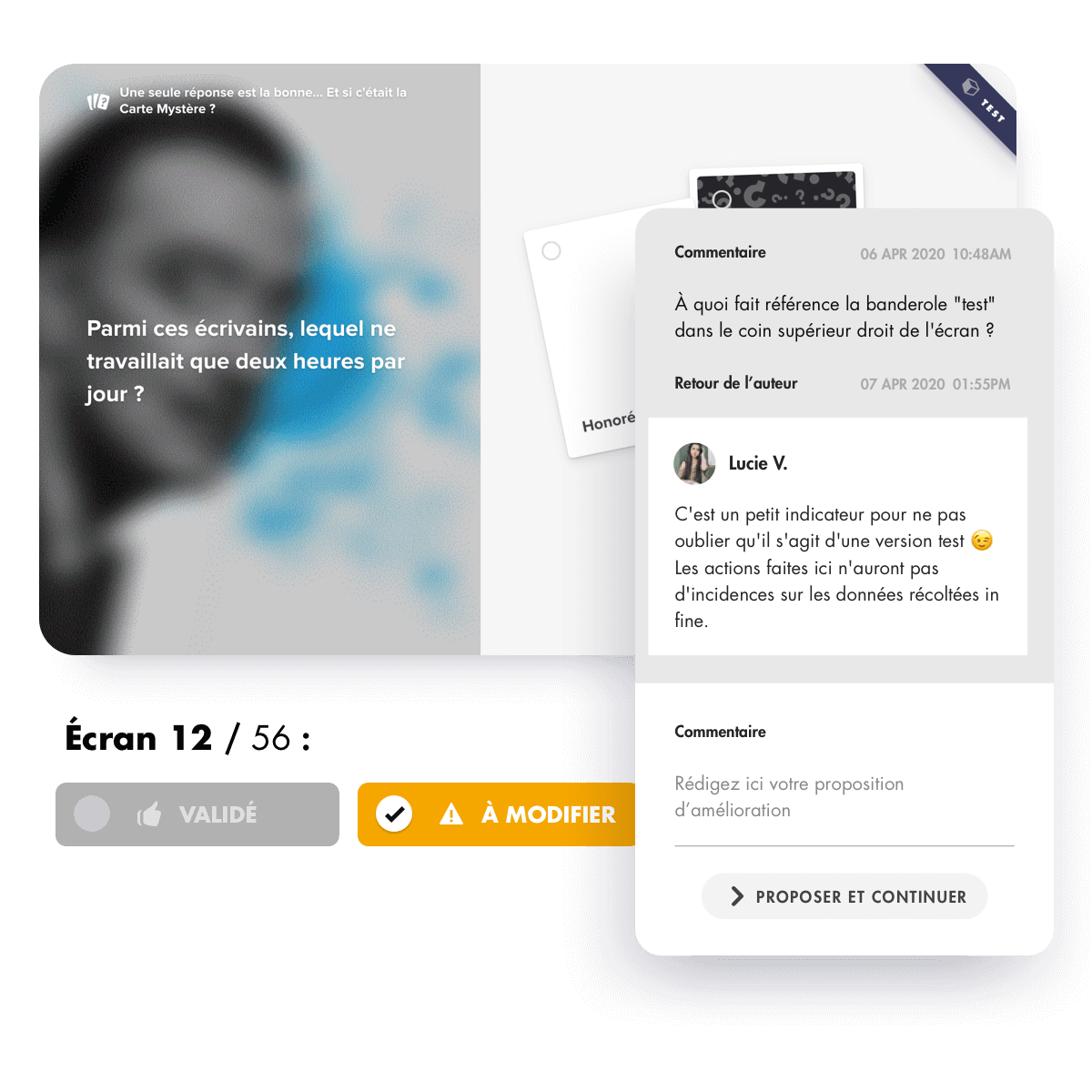
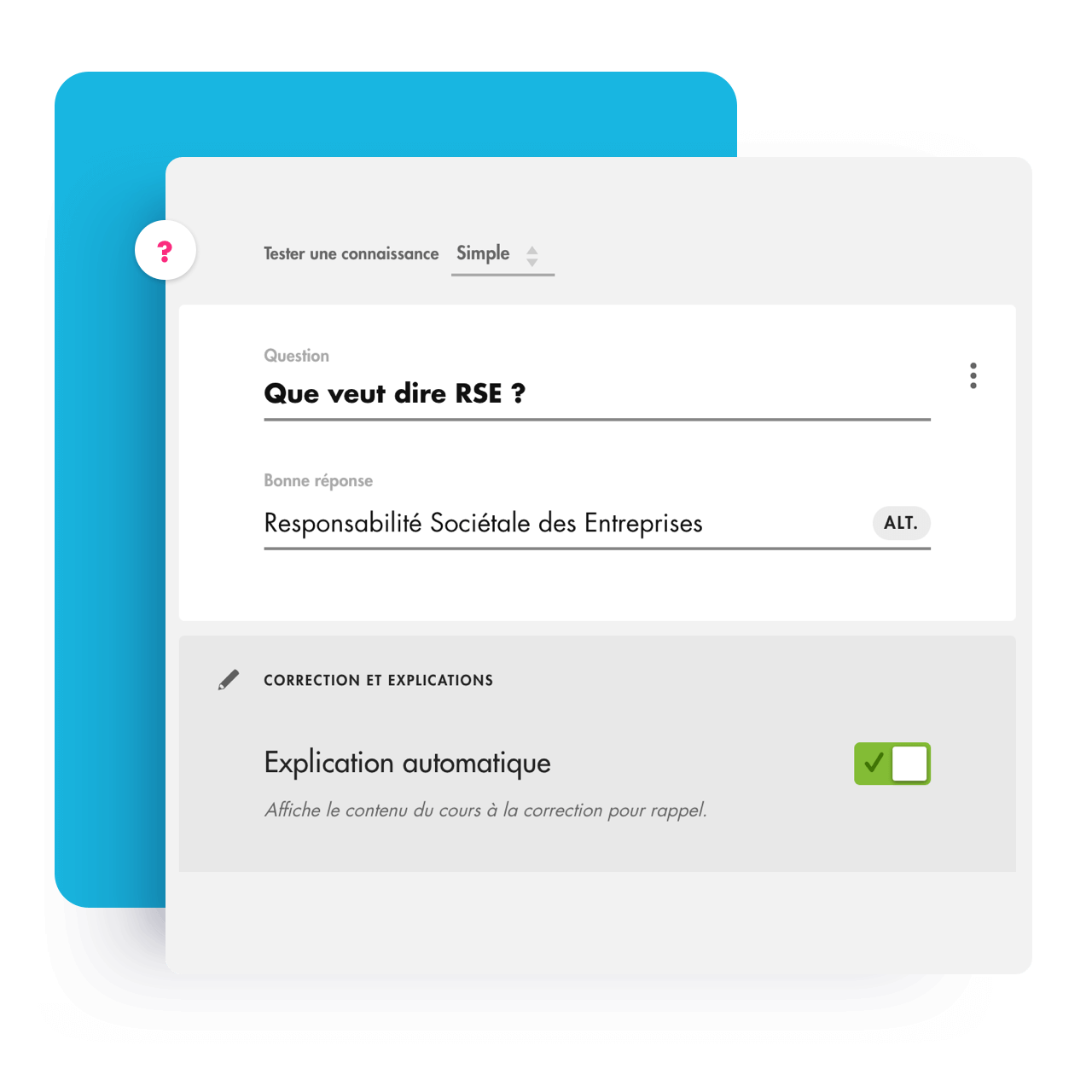
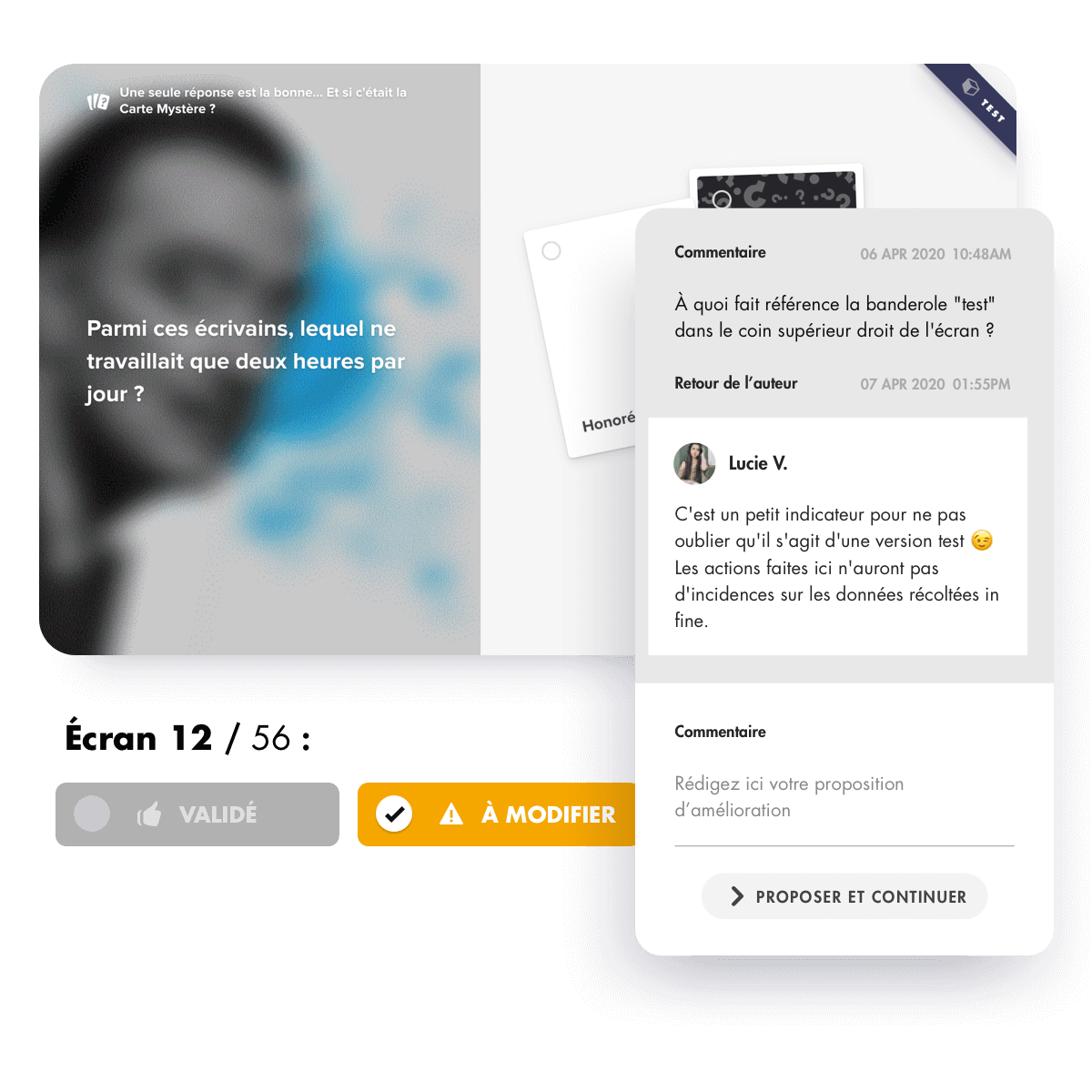
Share
Share on your platform
All your training modules and assessments created in Teach Up can be shared as HTML Links and in SCORM format; you can even use both at the same time! We guarantee Teach Up’s compatibility with all market platforms capable of importing SCORM modules.
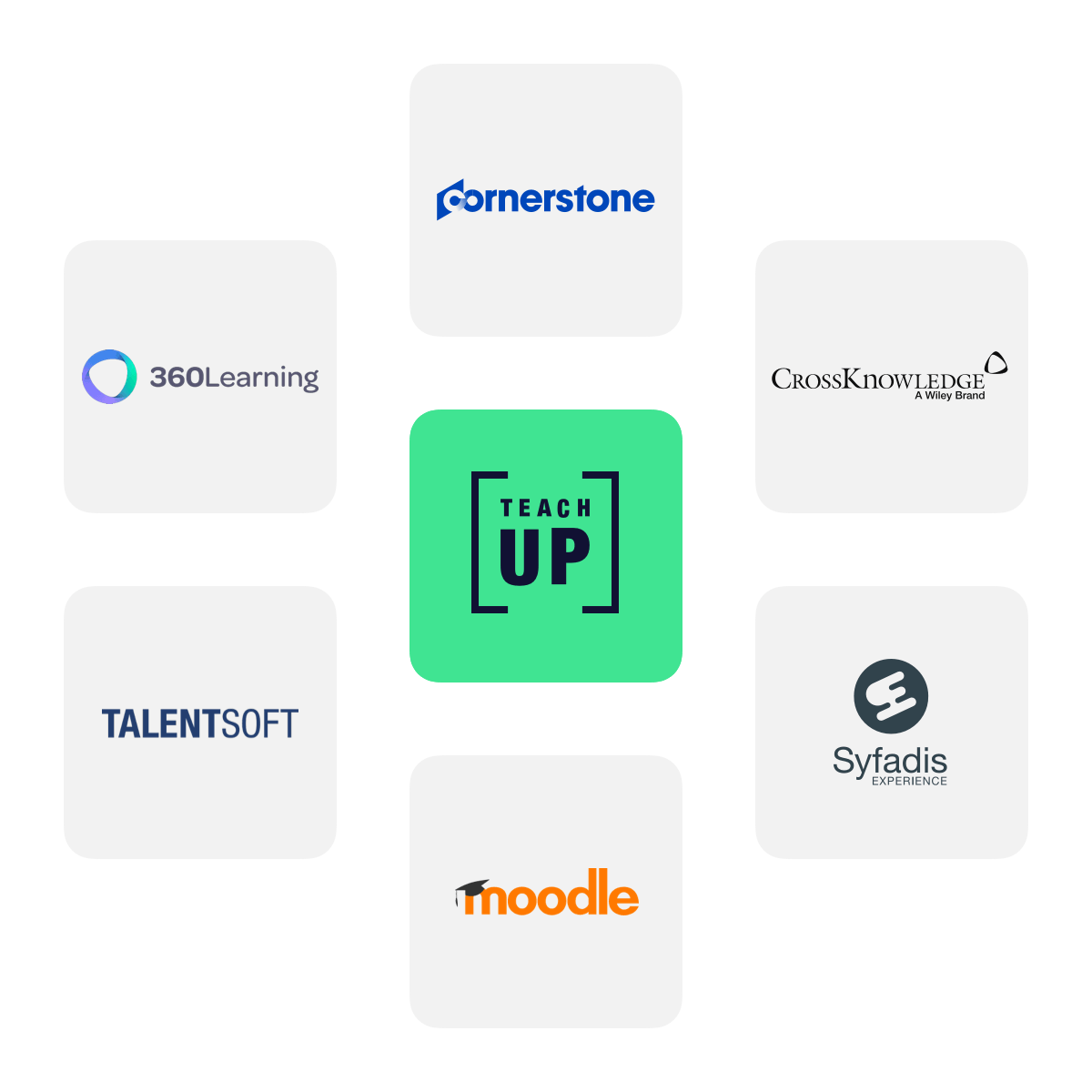
Or share without a platform
If you don’t have a platform, you can use a Teach Up Platform subscription to share your modules by email, SMS or via your HRIS with secure named HTML5 Links. Your authorised learners will have secure, one-click access to their module in a personalised space that allows them to pick up where they left off at any time.
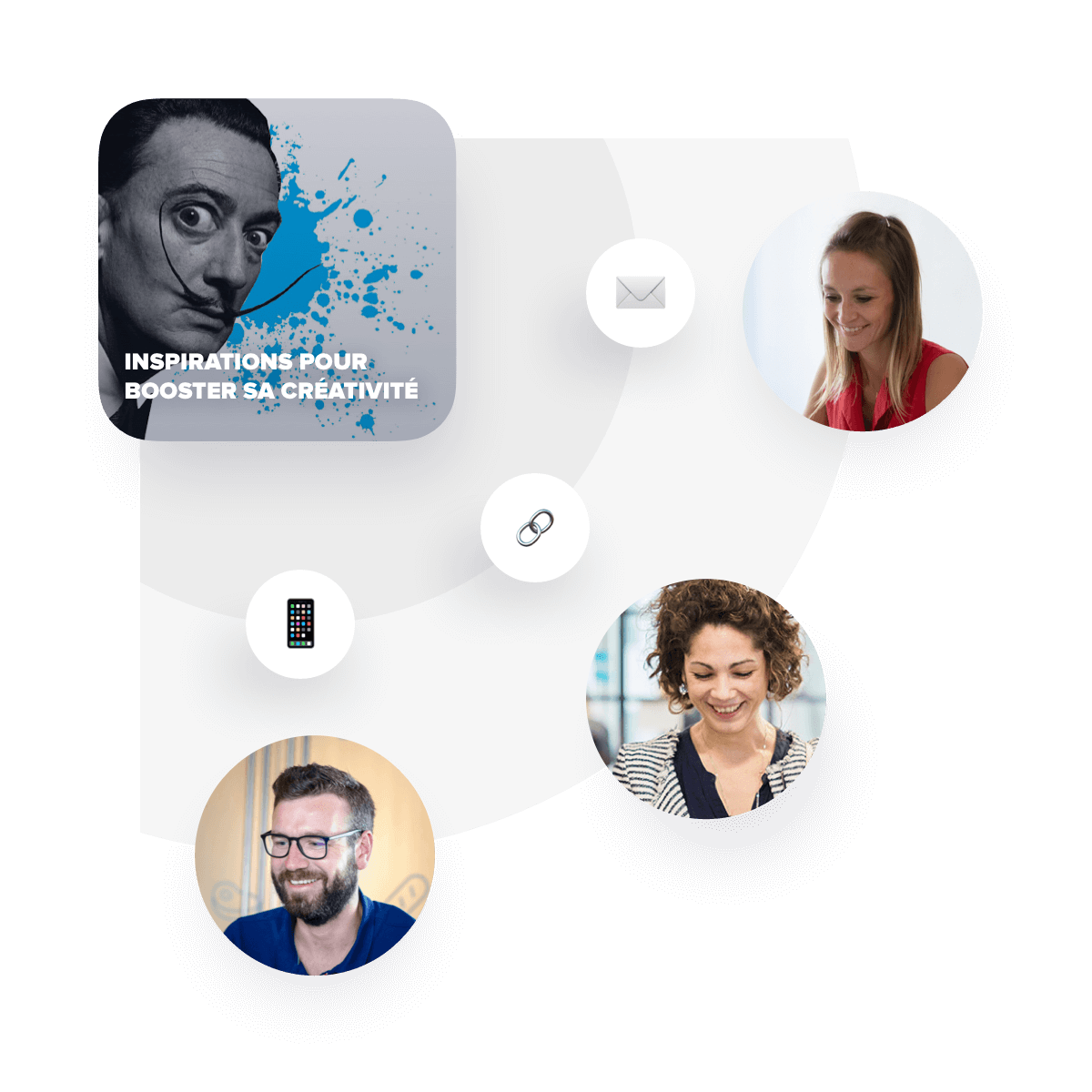
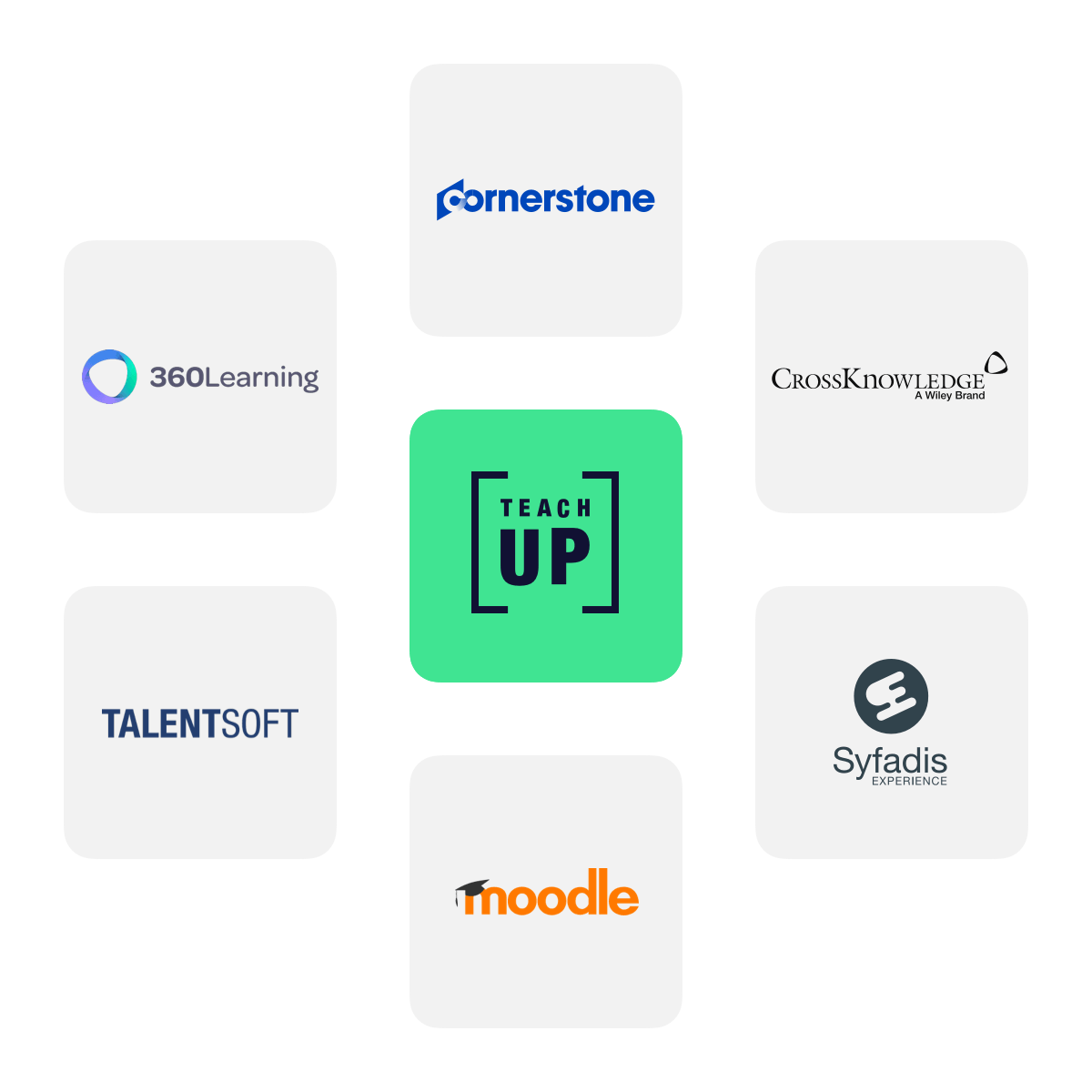
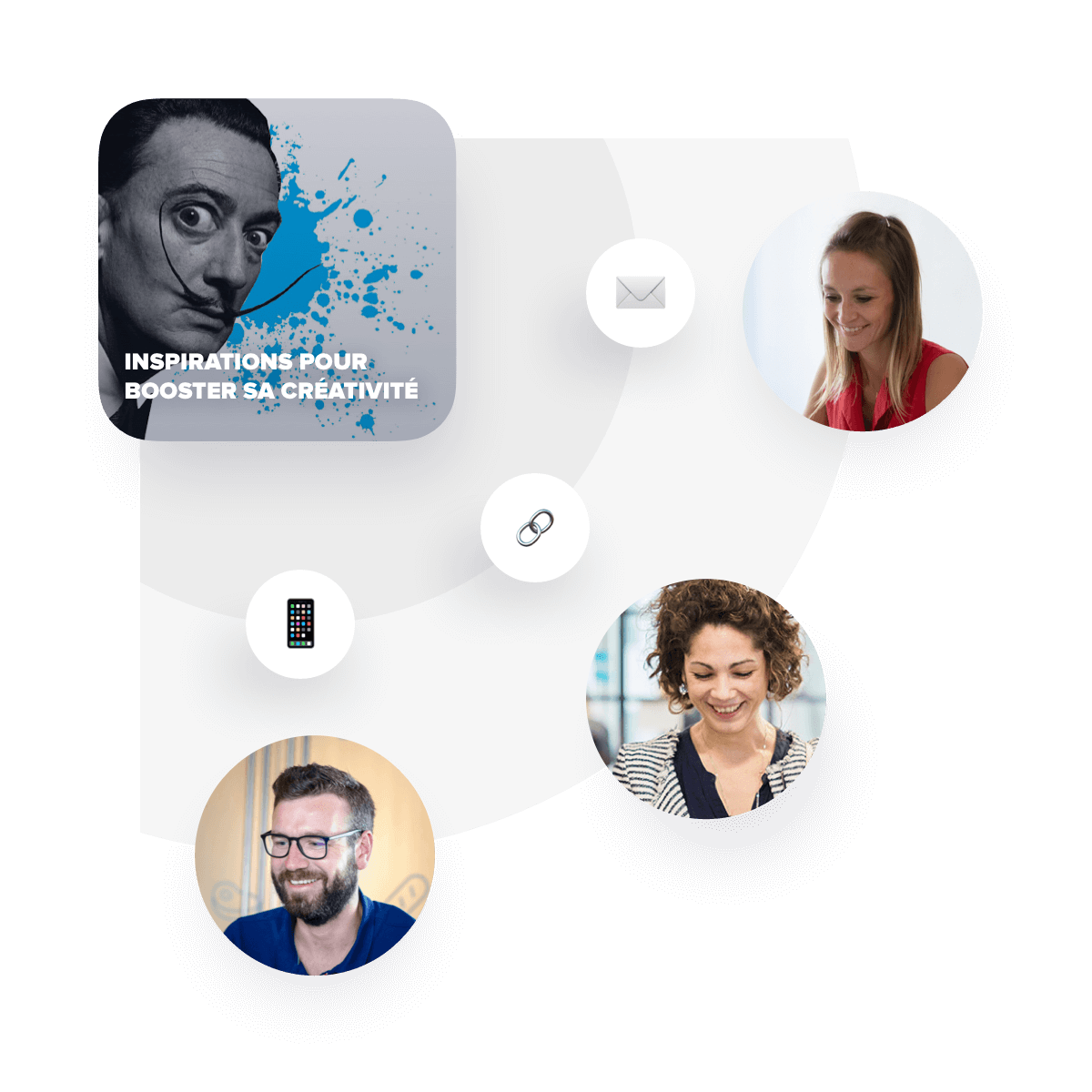
Measure
View the impact in real time
Whether in your LMS or in Teach Up (with the Teach Up Platform subscription), you can monitor each learner’s progress, view their current learning level and collect their submissions. In addition, you will also have access to data on key knowledge in your modules.


And much more…
Easily create assessments, AFESTs, SPOCs and MOOCs
If you’d like to find out more about our powerful SPOC or MOOC editor, or our assessments, or the best way to produce digital AFESTs (Actions for Workplace Learning) with Teach Up – or if you have any other questions – please get in touch!